Top menu inside header
YJSG comes with the option to place the top menu next to the logo faster and easier.
Go to template manager tab Top Menu and set parameter Top menu location to In header an hit save.
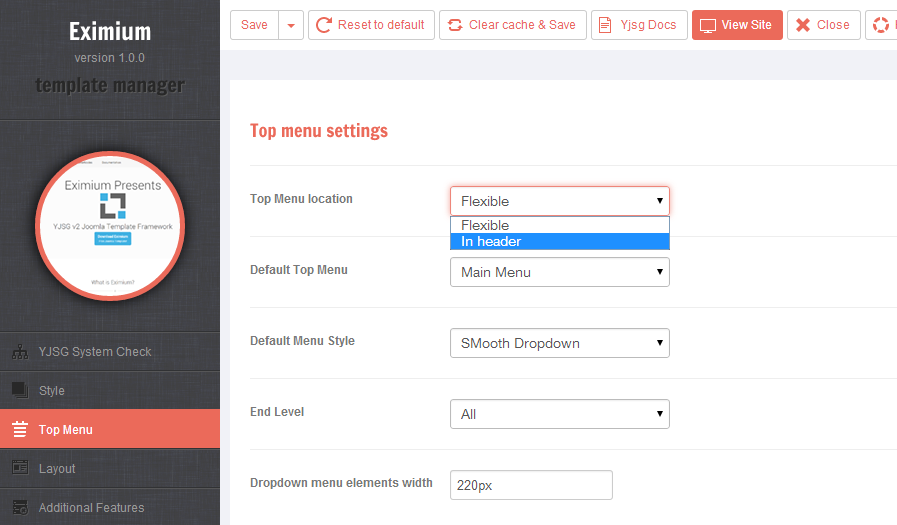
This option will move your menu from it's default position:

next to your website logo:
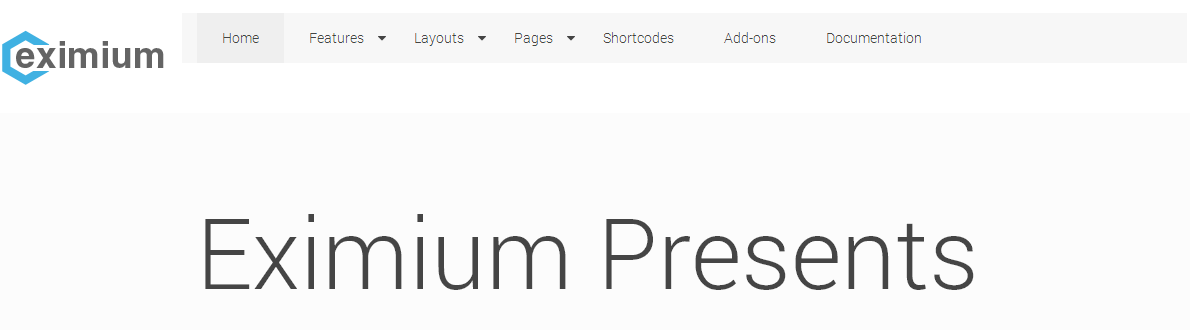
To adjust your top menu position just add following code to site_root/templates/yjsg_template_name/css/custom.css file:
example:
#topmenu_holder{
margin-top:15px;
}

If you wish to float your menu, just add float to
#top_menu div id: example:
#topmenu_holder{
margin-top:15px;
float:right;
}

Basics
Extend
- Module title icons
- Activate sliding panels
- Simple rounded corners
- Adding custom Javascript
- Adding new modules grid
- Adding new template style
- Adding new module position
- Adding accordion side menu
- Assign Bootstrap menu styles
- Adding new Google font family
- Adding custom @font-face kits
- Switch top menu to module position
Advanced
-
Advanced
- Force module float
- Enable rich snippets
- Extend article options
- Using LESS Compiler
- Using Custom CSS file
- Extend module options
- Add custom shortcodes
- Top menu inside header
- Using grid print function
- Using Custom params file
- Using Browser detect class
- Available page class names
- Custom layout based on style
- Body class name by text direction
- Body class name based on browser
- Elements styling based on link color
- Home
- Documentation
- Advanced
- Top menu inside header