Adding new template style
Step 1 - add style name to template-settings.xml
Open site_root/templates/template_name/template-settings.xml file and find variable name yjsg_get_styles
markup:
<field name="yjsg_get_styles" type="yjsglist" default="blue|40b1e2" label="YJSG_COLOR_LABEL" description="YJSG_COLOR_DESC" yjsgstyles="blue==40b1e2">
<option value="blue|40b1e2">Blue</option>
</field>Field attributes
The yjsg_get_styles field name attributes are important and they control the styleswitcher as well as logo,color picker and style params in template manager. The values in attributes are separated by | or == and you need to pay close attention to them.
yjsg_get_styles field name attributes:
- name: variable that contains style information.
- type: yjsglist element type.
- default: default select color style and its link color.
- label: element label for template manager
- description: element description for template manager.
- yjsgstyles: all available template styles.
- option value: option style name and its default link color.
add new style name:
We will now add new style name green to existing style names so our field name yjsg_get_styles changes to this;
markup:
<field name="yjsg_get_styles" type="yjsglist" default="blue|40b1e2" label="YJSG_COLOR_LABEL" description="YJSG_COLOR_DESC" yjsgstyles="blue==40b1e2|green==748500">
<option value="blue|40b1e2">Blue</option>
<option value="green|748500">Green</option>
</field> You new template style name should now be visible in template manager.
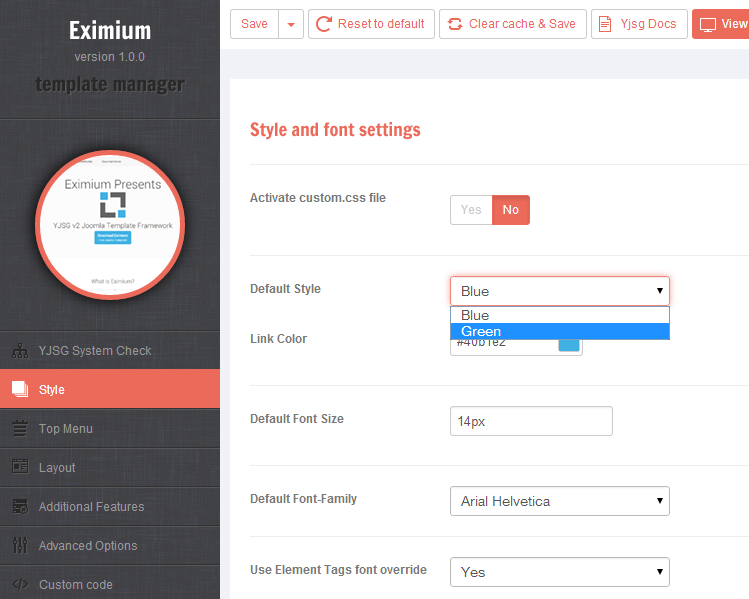
Step 2 - add new style images folder
Please go to site_root/templates/template_name/images folder copy blue images folder and rename it to green.
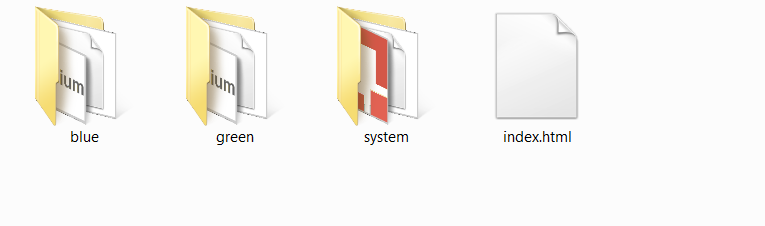
Step 3 - add and edit new stylesheet
Since we already have stylesheets for each style name please go to site_root/templates/template_name/css folder copy blue.css file name and rename it to green.css.
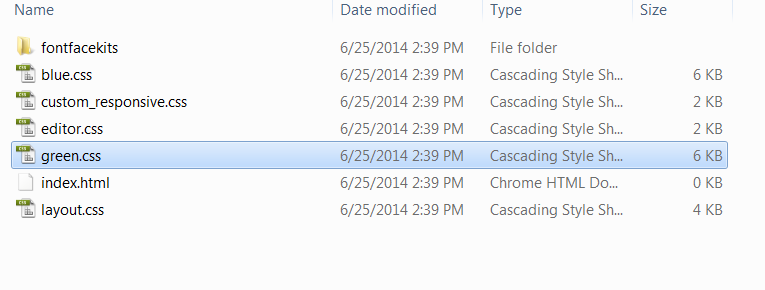
Open green.css and replace all instances of images/blue to images/green and all instances of color code 40b1e2 to 748500.
Note that some CSS properties like a:hover color property or specific background images need to be changed as well.
We will not go in to details for those but just note that you might need to change them in order to adapt your new template style.
Now go to template manager and set Green as your default template style. Hit save and go to your homepage:

change and replace your logo:
As you can see only thing left is changing your logo to fit your new style. Please open logo.psd and change it's color code.
Now replace existing logo.png file name in site_root/templates/template_name/images/green folder with new logo;

Go to your homepage and refresh. Your new logo should be visible.

If logo process change is to complicated, you can upload new logo file within template manager. Go to tab name Layout and upload or select logo file from your server:
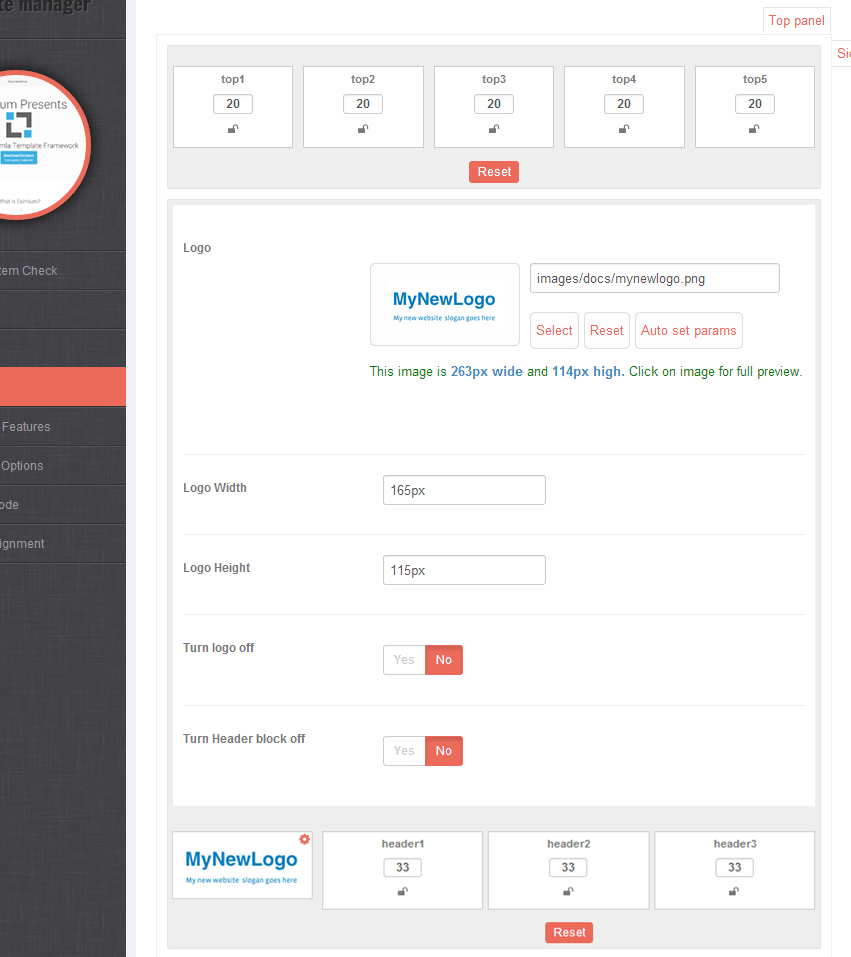
Basics
Extend
- Module title icons
- Activate sliding panels
- Simple rounded corners
- Adding custom Javascript
- Adding new modules grid
- Adding new template style
- Adding new module position
- Adding accordion side menu
- Assign Bootstrap menu styles
- Adding new Google font family
- Adding custom @font-face kits
- Switch top menu to module position
Advanced
-
Advanced
- Force module float
- Enable rich snippets
- Extend article options
- Using LESS Compiler
- Using Custom CSS file
- Extend module options
- Add custom shortcodes
- Top menu inside header
- Using grid print function
- Using Custom params file
- Using Browser detect class
- Available page class names
- Custom layout based on style
- Body class name by text direction
- Body class name based on browser
- Elements styling based on link color
- Home
- Documentation
- Extend
- Adding new template style